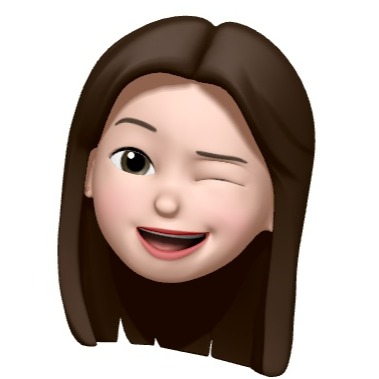Notice
Recent Posts
Recent Comments
Link
| 일 | 월 | 화 | 수 | 목 | 금 | 토 |
|---|---|---|---|---|---|---|
| 1 | 2 | 3 | ||||
| 4 | 5 | 6 | 7 | 8 | 9 | 10 |
| 11 | 12 | 13 | 14 | 15 | 16 | 17 |
| 18 | 19 | 20 | 21 | 22 | 23 | 24 |
| 25 | 26 | 27 | 28 | 29 | 30 | 31 |
Tags
- 다대일
- frontend
- javascript
- 바닐라js
- java
- JPA
- 일대다
- 트랜잭션
- 장고독학
- python
- 매핑
- 장고
- 다대다
- 노마드코더
- clonecoding
- JS
- 단방향
- TODO
- 영속성 컨텍스트
- nomadcoder
- css
- 프론트엔드
- SBERT
- Django
- web
- 플러시
- React
- html
- AWS
- ORM
Archives
- Today
- Total
꿈꾸는 새벽하늘
[노마드코더] JavaScript (5) 본문
[노마드코더] 바닐라 JS로 크롬 앱 만들기
1. To Do List 기능
HTML
<!DOCTYPE html>
<html lang="en">
<head>
<meta charset="UTF-8">
<meta http-equiv="X-UA-Compatible" content="IE=edge">
<meta name="viewport" content="width=device-width, initial-scale=1.0">
<link rel="stylesheet" href="css/style.css">
<title>Plan Your Day</title>
</head>
<body>
<h2 id="clock">00:00:00</h2>
<form class="hidden" id="login-form">
<input
required
maxlength="15"
type="text"
placeholder="What is your name?" />
<input type="submit" value="Log In"/>
</form>
<h1 class="hidden" id="greeting"></h1>
<form id="todo-form">
<input type="text" placeholder="Write a To Do and Press Enter" required />
</form>
<ul id="todo-list"></ul>
<div id="quote">
<span></span>
<span></span>
</div>
<script src="js/greetings.js"></script>
<script src="js/clock.js"></script>
<script src="js/quotes.js"></script>
<script src="js/backgroud.js"></script>
<script src="js/todo.js"></script>
</body>
</html>
CSS
.hidden {
display: none;
}
JavaScript
const toDoForm = document.querySelector("#todo-form");
const toDoInput = document.querySelector("#todo-form input");
const toDoList = document.querySelector("#todo-list");
const TODOS_KEY = "todos";
let toDos = [];
function saveToDos() {
localStorage.setItem(TODOS_KEY, JSON.stringify(toDos));
}
function deleteToDo(event) {
const li = event.target.parentElement;
li.remove();
toDos = toDos.filter((toDo) => toDo.id !== parseInt(li.id));
saveToDos();
}
function paintToDo(newToDo) {
const li = document.createElement("li");
li.id = newToDo.id;
const span = document.createElement("span");
span.innerText = newToDo.text;
const button = document.createElement("button");
button.innerText = "❌";
button.addEventListener("click", deleteToDo);
li.appendChild(span);
li.appendChild(button);
toDoList.appendChild(li);
}
function handleToDoSubmit(event) {
event.preventDefault();
const newToDo = toDoInput.value;
toDoInput.value = "";
const newToDoObj = {
text: newToDo,
id: Date.now(),
};
toDos.push(newToDoObj);
paintToDo(newToDoObj);
saveToDos();
}
toDoForm.addEventListener("submit", handleToDoSubmit);
const savedToDos = localStorage.getItem(TODOS_KEY);
if (savedToDos !== null) {
const parsedToDos = JSON.parse(savedToDos);
toDos = parsedToDos;
parsedToDos.forEach(paintToDo);
}
2. Weather 기능
HTML
<!DOCTYPE html>
<html lang="en">
<head>
<meta charset="UTF-8">
<meta http-equiv="X-UA-Compatible" content="IE=edge">
<meta name="viewport" content="width=device-width, initial-scale=1.0">
<link rel="stylesheet" href="css/style.css">
<title>Plan Your Day</title>
</head>
<body>
<h2 id="clock">00:00:00</h2>
<form class="hidden" id="login-form">
<input
required
maxlength="15"
type="text"
placeholder="What is your name?" />
<input type="submit" value="Log In"/>
</form>
<h1 class="hidden" id="greeting"></h1>
<form id="todo-form">
<input type="text" placeholder="Write a To Do and Press Enter" required />
</form>
<ul id="todo-list"></ul>
<div id="quote">
<span></span>
<span></span>
</div>
<div id="weather">
<span></span>
<span></span>
</div>
<script src="js/greetings.js"></script>
<script src="js/clock.js"></script>
<script src="js/quotes.js"></script>
<script src="js/backgroud.js"></script>
<script src="js/todo.js"></script>
<script src="js/weather.js"></script>
</body>
</html>
CSS
.hidden {
display: none;
}
JavaScript
const API_KEY = "e1a4e792b02f0ee5531efe946aaf67ef";
function onGeoSuccess(position) {
const lat = position.coords.latitude;
const lon = position.coords.longitude;
const url = `https://api.openweathermap.org/data/2.5/weather?lat=${lat}&lon=${lon}&appid=${API_KEY}&units=metric`;
fetch(url)
.then(response => response.json())
.then(data => {
const weather = document.querySelector("#weather span:first-child");
const city = document.querySelector("#weather span:last-child");
city.innerText = data.name;
weather.innerText = `${data.weather[0].main} / ${data.main.temp}`;
});
}
function onGeoError() {
alert("Can't find you. No weather for you.");
}
navigator.geolocation.getCurrentPosition(onGeoSuccess, onGeoError);'💻 Programming' 카테고리의 다른 글
| [Python] 파이썬 기본 문법 총정리 2 - 자료형(Data Type): 리스트 (0) | 2022.07.31 |
|---|---|
| [Python] 파이썬 기본 문법 총정리 1 - 자료형(Data Type): 숫자형, 문자열 (0) | 2022.07.31 |
| [노마드코더] JavaScript (4) (0) | 2022.06.29 |
| [노마드코더] JavaScript (3) (0) | 2022.06.28 |
| [노마드코더] JavaScript (2) (0) | 2022.06.23 |