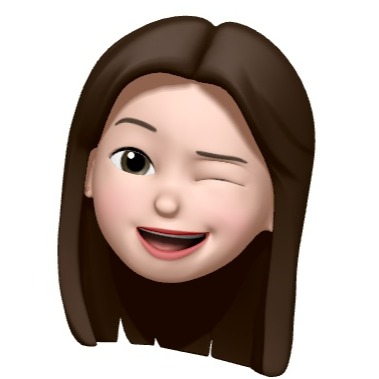| 일 | 월 | 화 | 수 | 목 | 금 | 토 |
|---|---|---|---|---|---|---|
| 1 | 2 | |||||
| 3 | 4 | 5 | 6 | 7 | 8 | 9 |
| 10 | 11 | 12 | 13 | 14 | 15 | 16 |
| 17 | 18 | 19 | 20 | 21 | 22 | 23 |
| 24 | 25 | 26 | 27 | 28 | 29 | 30 |
| 31 |
- SBERT
- React
- 일대다
- 다대다
- Django
- 영속성 컨텍스트
- 다대일
- python
- 매핑
- 트랜잭션
- ORM
- 프론트엔드
- javascript
- web
- 바닐라js
- css
- 플러시
- 단방향
- TODO
- java
- clonecoding
- 장고
- html
- frontend
- JS
- 장고독학
- 노마드코더
- AWS
- JPA
- nomadcoder
- Today
- Total
목록python (7)
꿈꾸는 새벽하늘
App(Application) 생성 python manage.py startapp member App 생성 후 생성되는 폴더 및 파일들 migrations (폴더) admin.py views.py models.py urls.py urls.py는 추가로 수동 생성이 필요한 파일로, 최상위 URLconf와의 연결을 위해 필요하다. copy con urls.py 위 명령어를 입력하고 urls.py 안의 내용을 작성한 후 Ctrl+C를 입력하면 urls.py가 생성된다. 최상위 urls.py 최상위 urls.py에는 urlpatterns가 등록되어 있다. 앱을 생성한 뒤에는 최상위 urls.py에 path를 추가하여 경로를 설정해주어야 한다. urlpatterns = [ path('admin/', admin.s..
Superuser 생성을 위해서는 먼저 기본 테이블이 생성되어 있어야 한다. 1. 기본 테이블 생성 python manage.py migrate 2. Superuser 생성 python manage.py createsuperuser Username, Email address, Password 입력하여 superuser(관리자 계정) 생성 3. 관리자 모드 접속: 🔍︎ localhost:8000/admin 4. 관리자 계정 비밀번호 초기화 python manage.py changepassword 유저이름
Django 소개 Django는 파이썬으로 작성된 오픈 소스 웹 프레임워크로, MTV(Model-Template-View) 패턴을 따르고 있다. 데이터베이스로는 Oracle, MySQL, SQLite 등이 사용 가능하며 이 중 SQLite는 장고를 설치하면 자동으로 설치되는 기본 데이터베이스이다. 추가적으로, 장고는 Model(모델)을 이용하여 데이터 및 데이터베이스 연동 작업을 처리한다. Python 설치 https://www.python.org Django 설치 1. 실습 디렉토리 안에 가상환경 구축 python -m venv myenvironment 파이썬 모듈 중 venv 모듈을 통해 가상 디렉토리 생성 2. pip 프로그램 이용하여 django 설치 (1) myenvironment 디렉토리로 이..
 [Clone Coding] Django-React Project: Task Manager Application (2) Create the API
[Clone Coding] Django-React Project: Task Manager Application (2) Create the API
Install: django Rest Framework & django-cors-headers settings.py 수정: Whitelisting React port Whitelisting React port: let frontend of the application to interact with the API in django serializers.py 생성 serializers.py: to convert the model instances to JSON so that the frontend can work with the received data easily cf. JSON: the standard for data interchange on the web views.py urls.py routers:..
 [Clone Coding] Django-React Project: Task Manager Application (1) Run Server
[Clone Coding] Django-React Project: Task Manager Application (1) Run Server
Git Bash → VSCode models.py models.py: database 관련 파일 models.py에서는 수정사항이 생길 때마다 위와 같이 migration 해줘야 함 register model & create superuser 🔍︎ localhost:8000/admin
 [Python] 파이썬 기본 문법 총정리 2 - 자료형(Data Type): 리스트
[Python] 파이썬 기본 문법 총정리 2 - 자료형(Data Type): 리스트
1. 리스트 리스트명 = [요소1, 요소2, 요소3, ...] a = [] b = [1, 2, 3] c = ["apple", "banana", "lemon"] d = [1, 2, "apple", "banana"] e = [1, 2, ["apple", "banana"]] print(b[0]) print(b[1]) print(d[2]) print(e[2]) print(e[2][0]) 2. 리스트의 인덱싱 a = [1, 2, 3] print(a[0]) print(a[0] + a[2]) print(a[-1]) 3. 리스트의 슬라이싱 a = [1, 2, 3, 4, 5] b = a[:2] c = a[2:] print(a[0:2]) print(b) print(c) print(b + c) print(b * 3) 4. ..
 [Python] 파이썬 기본 문법 총정리 1 - 자료형(Data Type): 숫자형, 문자열
[Python] 파이썬 기본 문법 총정리 1 - 자료형(Data Type): 숫자형, 문자열
1. 숫자형 int : 정수 float : 실수 8진수 16진수 a = 5 b = 2 print(type(a)) print(type(b)) print(a + b) #더하기 print(a - b) #빼기 print(a * b) #곱하기 print(a / b) #나누기 print(a % b) #나머지 print(a // b) #몫 print(a ** b) #제곱 2. 문자열 (1) 문자열 자료형을 만드는 4가지 방법 a = "Hello World" b = 'Hello World' c = """Hello World""" d = '''Hello World''' print(a) print(b) print(c) print(d) c, d와 같이 큰따옴표 혹은 작은따옴표를 3개 사용해서 문자열을 나타낼 경우, \n이나..